Notifications | Astro Mobile App | Customer View
The Notifications menu will contain all App Notifications sent to you by your neighborhood pet shop. You can expect to receive notifications with information regarding upcoming and current sales of your favorite brands and products, as well as exclusive promotions, rewards, and gifts created especially for your pet. Your neighborhood pet shop may also use app notifications to share information about in-store events such as adoption events, anniversary sales, customer appreciation days, chick season news, pictures with Santa Paws, and more!
1. If you haven't already, download the Astro Loyalty Mobile app to access your Frequent Buyer information.
Android: https://play.google.com/store/apps/details?id=astroloyalty.com.astro
iOS: https://apps.apple.com/us/app/astro-loyalty-consumer-app/id1479567413
iOS: https://apps.apple.com/us/app/astro-loyalty-consumer-app/id1479567413

You must have an email associated with your Astro Loyalty Pet Owner account in order to use the Astro Loyalty Mobile App. Contact your local Astro Pet Retailer to make sure your account has your email linked.
2. Click on Notifications.
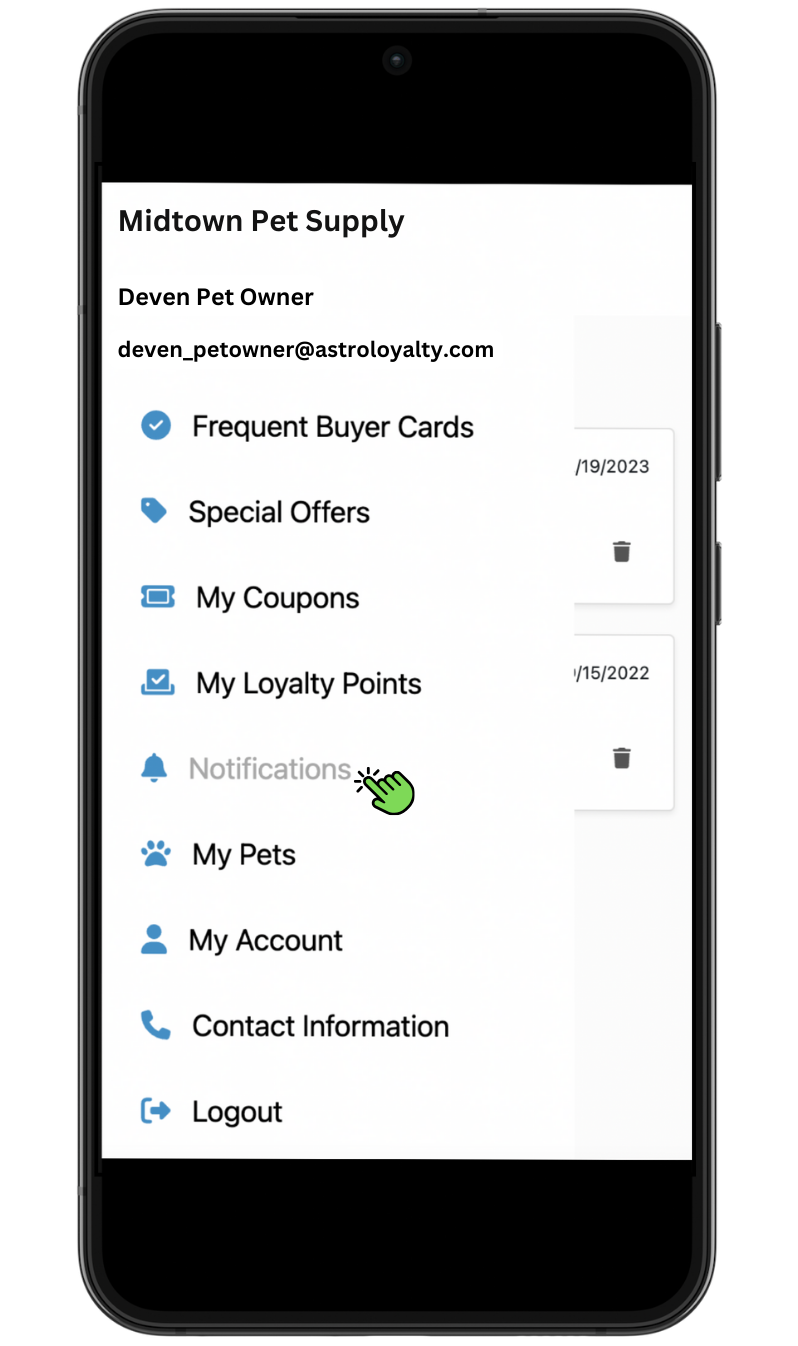
3. All messages will be listed in chronological order, with the most recent at the top of the list. You'll see a preview of the subject line and the date the message was sent.
4. Unread messages will be highlighted to help you not miss anything important. When you click on the notification, it will open the message directly in your app.
4. In some cases, you may see a clickable link to generate a digital barcode needed to redeem a special My Promotion. You don't have to print this barcode – just show the digital barcode to the cashier during your next visit. And you won't have to worry about losing it; it will be conveniently saved in your Astro App, ready to be retrieved during checkout.

App Notifications may also contain additional URL links, which will open on your preferred browser when clicked on.
Be sure to like and follow your neighborhood pet shop on their social media pages! Links to these pages will always appear in the message footer.
Related Information:
Related Articles
My Account | Astro Mobile App | Customer View
Visit the My Account menu to review and make changes to your Pet Owner Account. It's a good idea to check with your neighborhood pet shop to get more information about what types of communications they send via each delivery channel. Some pet shops ...Astro Coupons | Overview
Coupons can only be redeemed on Standard Astro Accounts. At this time, Coupons are not compatible with POS Report style or Nightly Data Feed style Astro Accounts. What are Astro Coupons? An Astro Retailer is a smart retailer! You understand the ...Contact Information | Astro Mobile App | Customer View
1. If you haven't already, download the Astro Loyalty Mobile app to access your Frequent Buyer information. Android: https://play.google.com/store/apps/details?id=astroloyalty.com.astro iOS: ...My Coupons | Astro Mobile App | Customer View
Here, you will find exclusive high-value Astro Coupons created specifically for you and your pet that are sponsored by the brands you love and are only redeemable at your chosen neighborhood pet shop. Astro Coupons are issued based on the loyalty ...Special Offers | Astro Mobile App | Customer View
Here you will see Offers and special promotions currently available at your neighborhood pet retailer. 1. If you haven't already, download the Astro Loyalty Mobile app to access your Frequent Buyer information. Android: ...