How to Redeem Offers | Shopify POS
 Make sure you are enrolled in Astro Offers before proceeding: How to Enroll in Offers | Astro Offers
Make sure you are enrolled in Astro Offers before proceeding: How to Enroll in Offers | Astro Offers1. Add the customer to the sale.
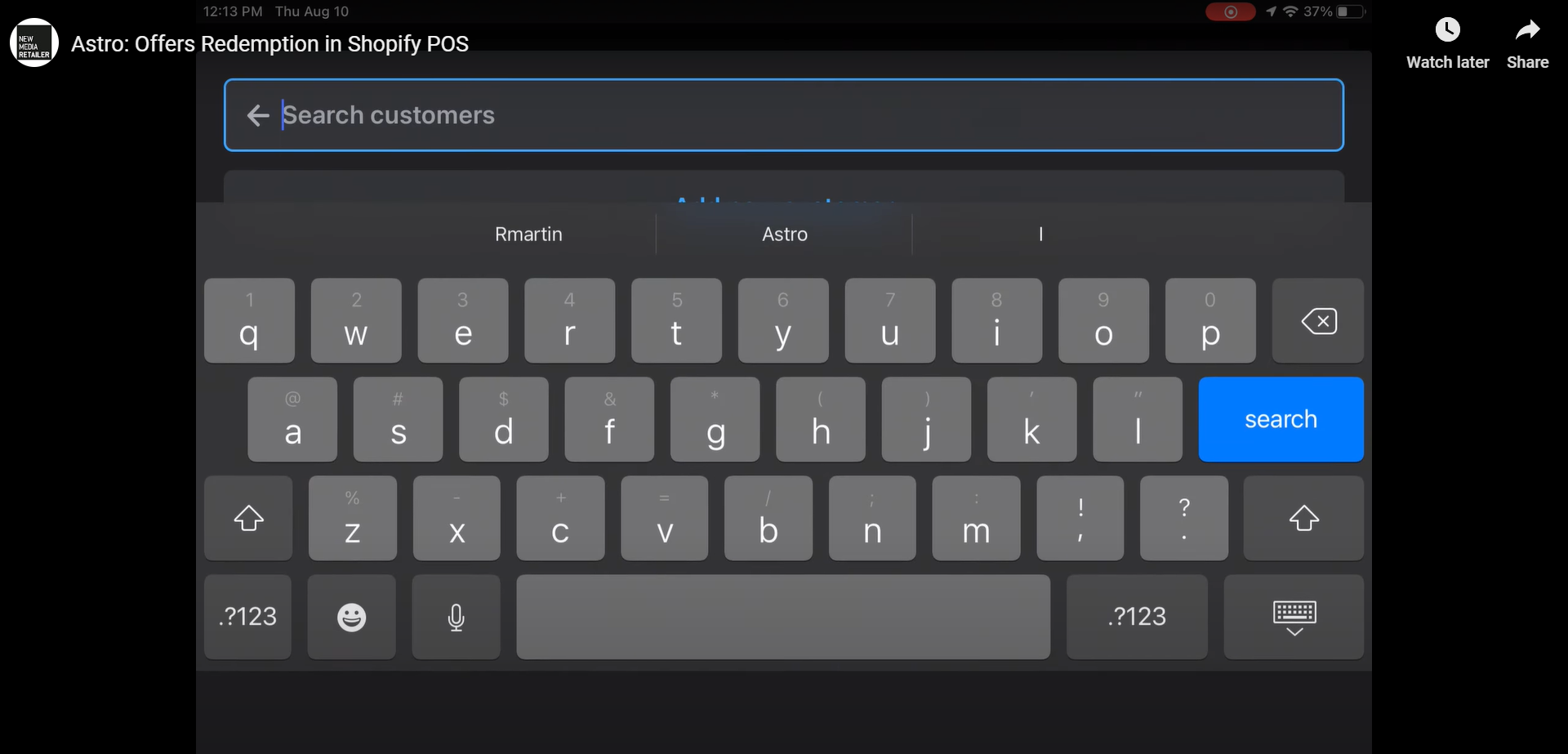
2. Add the items to the sale including the reward item.
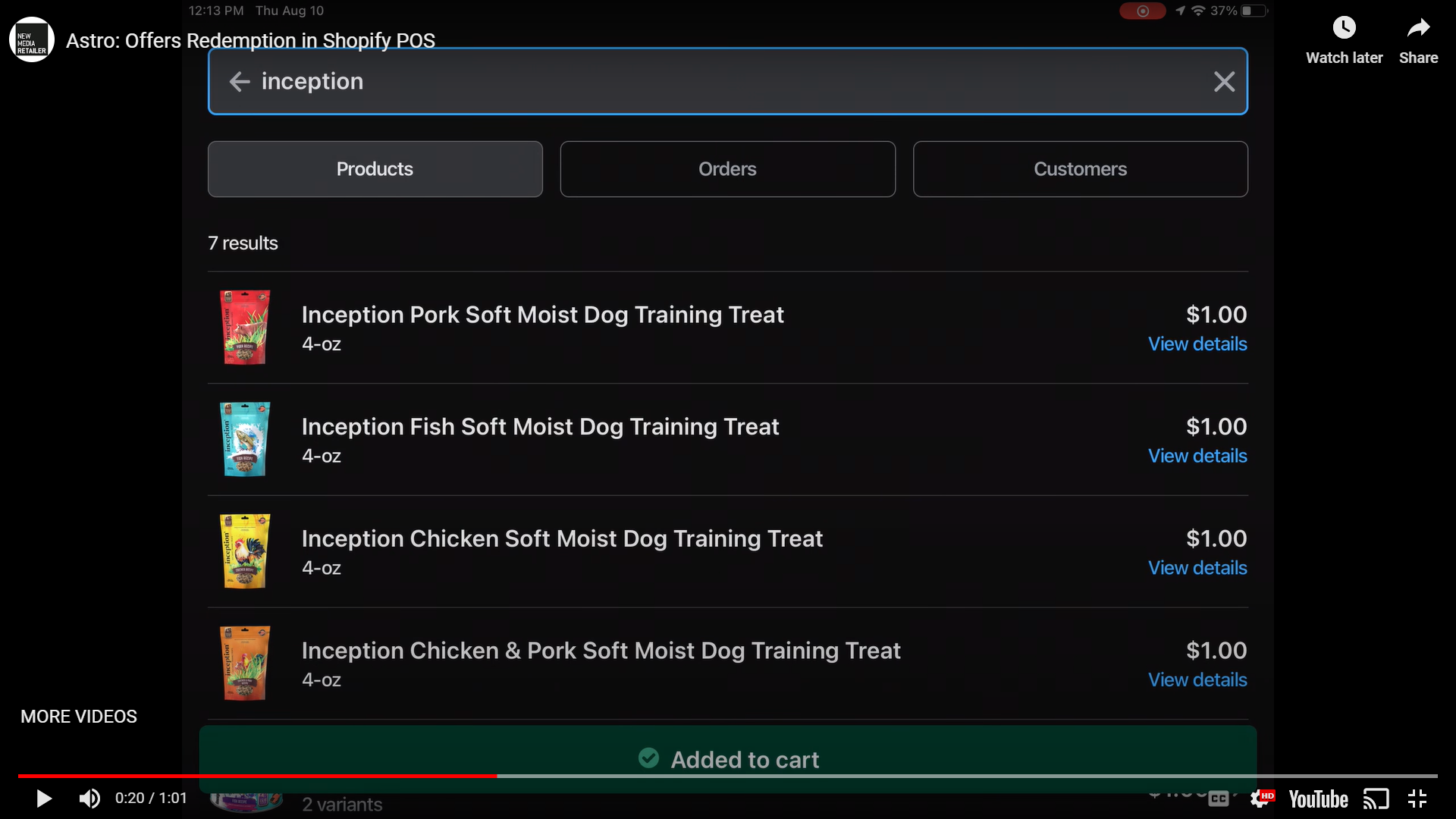
3. Click on your Astro Loyalty button.
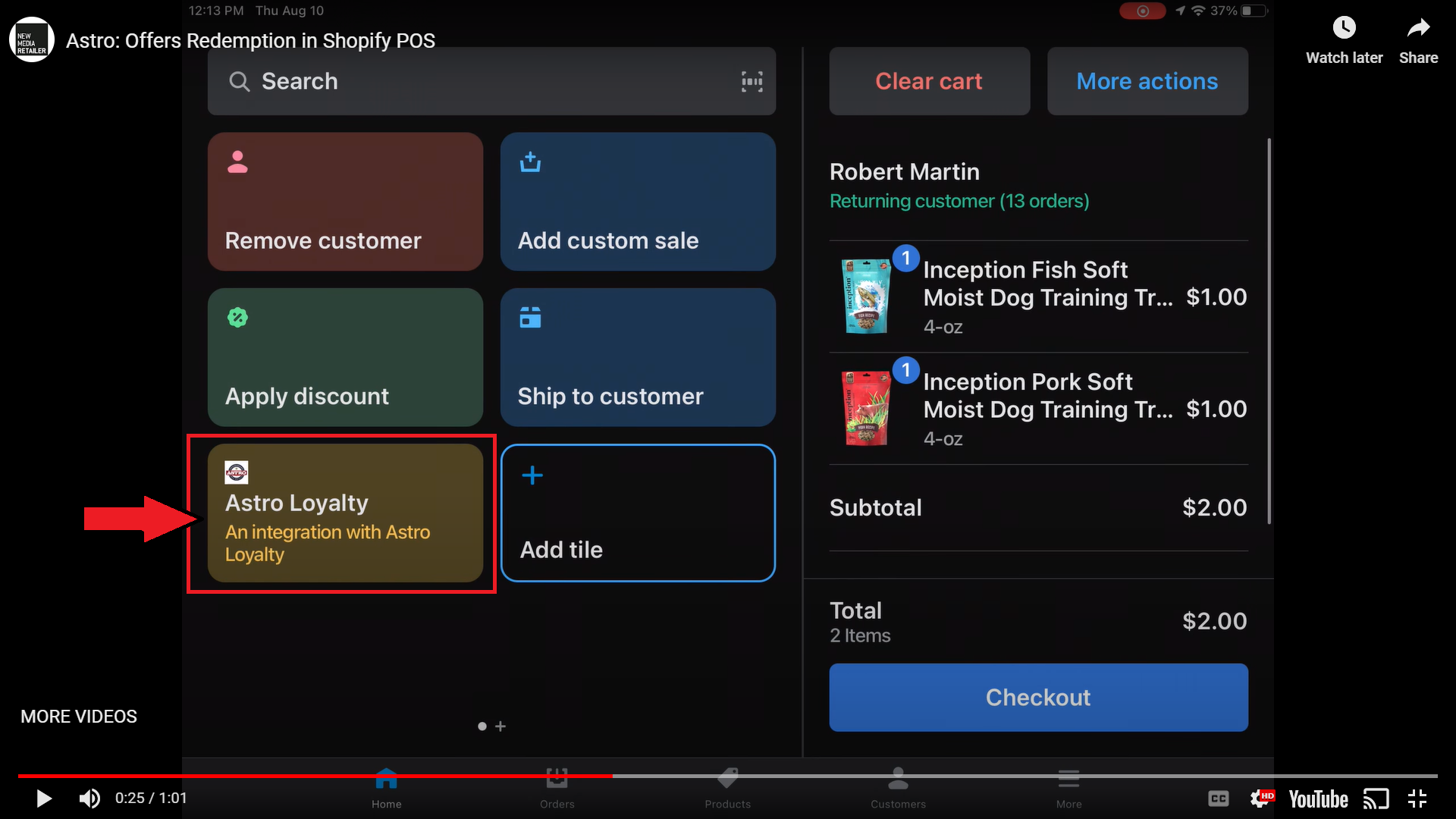
4. Click the Astro app button and navigate to the Offers tab to see if the cart qualifies for a discount. If so, the offer details will appear with an Add Discount button.
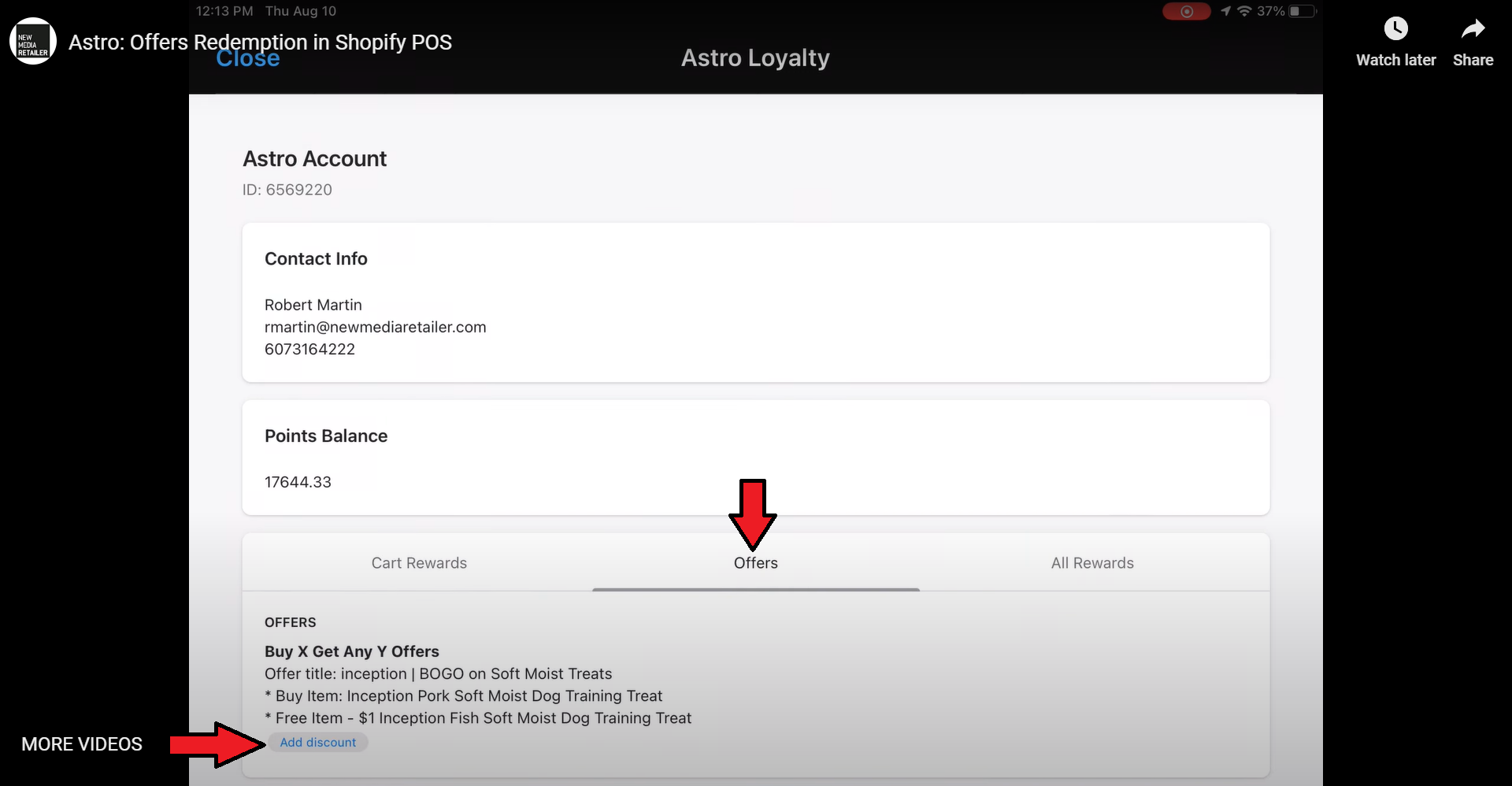
5. That will generate a discount code to properly discount the cart based on the Offer conditions. You can now select Checkout to finish the transaction.

Since Offers do expire, we recommend checking your Astro Offers Participation Report often to make sure all Offer redemptions have been submitted before the Offer expires. Offers Participation Report | Retailer Reports Menu

Have questions or need help?
Please submit a ticket to support@mightyapps.freshdesk.com and their customer service representative will be able to assist you!
Please submit a ticket to support@mightyapps.freshdesk.com and their customer service representative will be able to assist you!
Related Information:
Related Articles
How to Add Astro Button | Shopify POS
1. Click on Add Title on your Shopify POS. 2. Select the App option. 3. Click on the Astro Loyalty option. 4. Select Add. This will add the Astro App as a tile in your POS admin. Related Information: Setup New Astro Customer | Shopify POS How to Link ...Setup New Astro Customer | Shopify POS
1. Click "Add Customer" and enter the new customer's details. 2. Enter in the contact information. Email and phone number are required to enroll. 3. Add their purchase items to the cart. 4. Click the Astro Loyalty button 5. Select Sign Up for Astro ...How to Link Existing Astro Customers | Shopify POS
In the scenario that you have an existing Astro customer and that customer is already setup in your Shopify admin, you simply need to link their Astro account to their Shopify account so future purchases are recorded properly. 1. Click on Add ...How to Enable | Shopify Ecommerce Integration
Ecommerce Instructions *The Shopify Ecommerce integration is by Mighty App. If you are a Non- Mighty App account, there is a fee for using their app. Please contact their support for any questions about the integration: ...Offer Frequent Asked Questions | Astro Offers | Astro Retailers
What are Astro Offers? Astro Offers are set promotions created for you, the retailer, to give amazing and exclusive deals to your customers without having to deal with the hassle of paper coupons and clearing houses. Astro works with your favorite ...