Checkout Customers | Realtime POS (Query String Integration)
1. Add the customer to the sale. Click on Customer drop down.
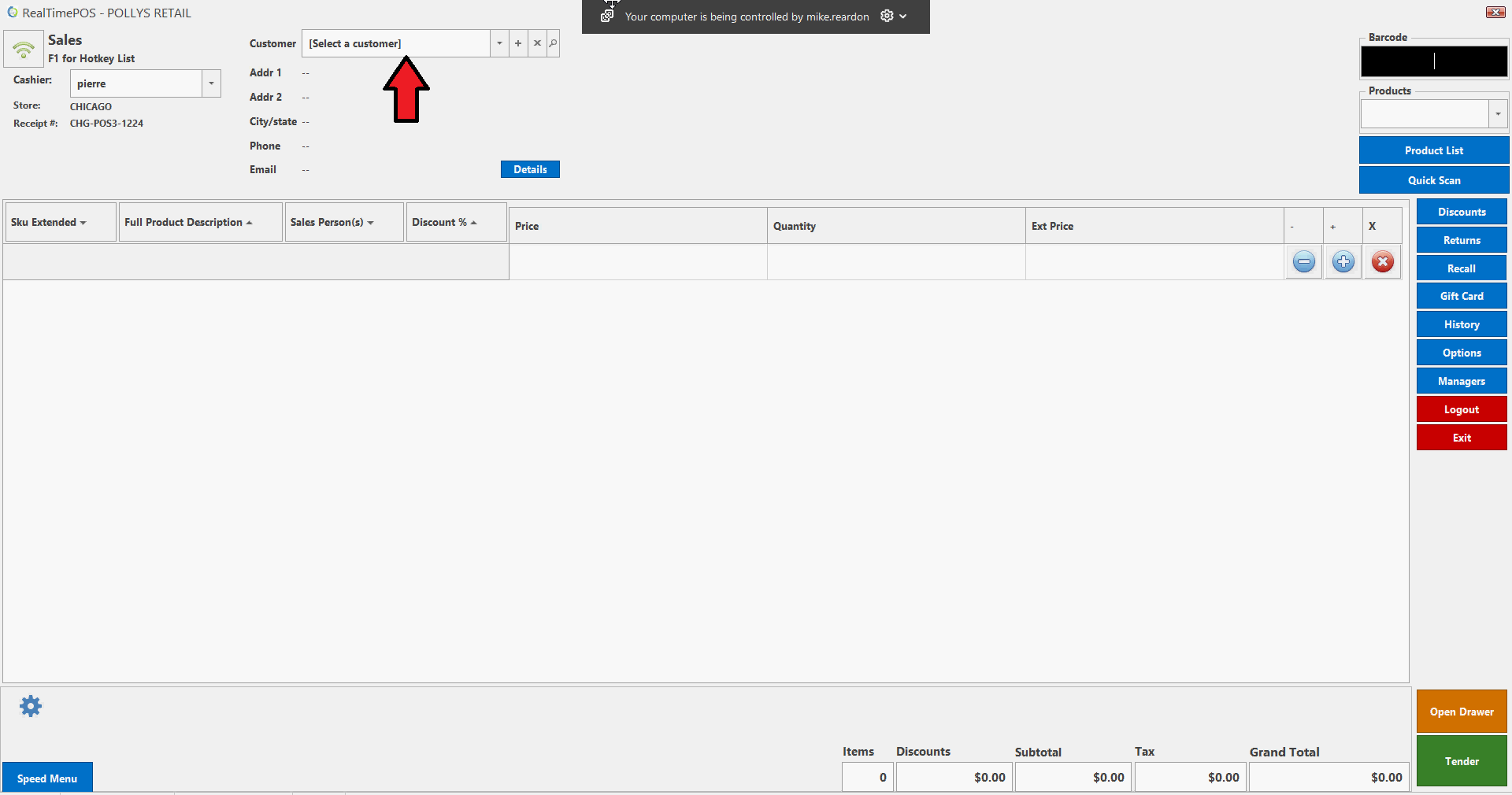
2. Add the product to the sale.
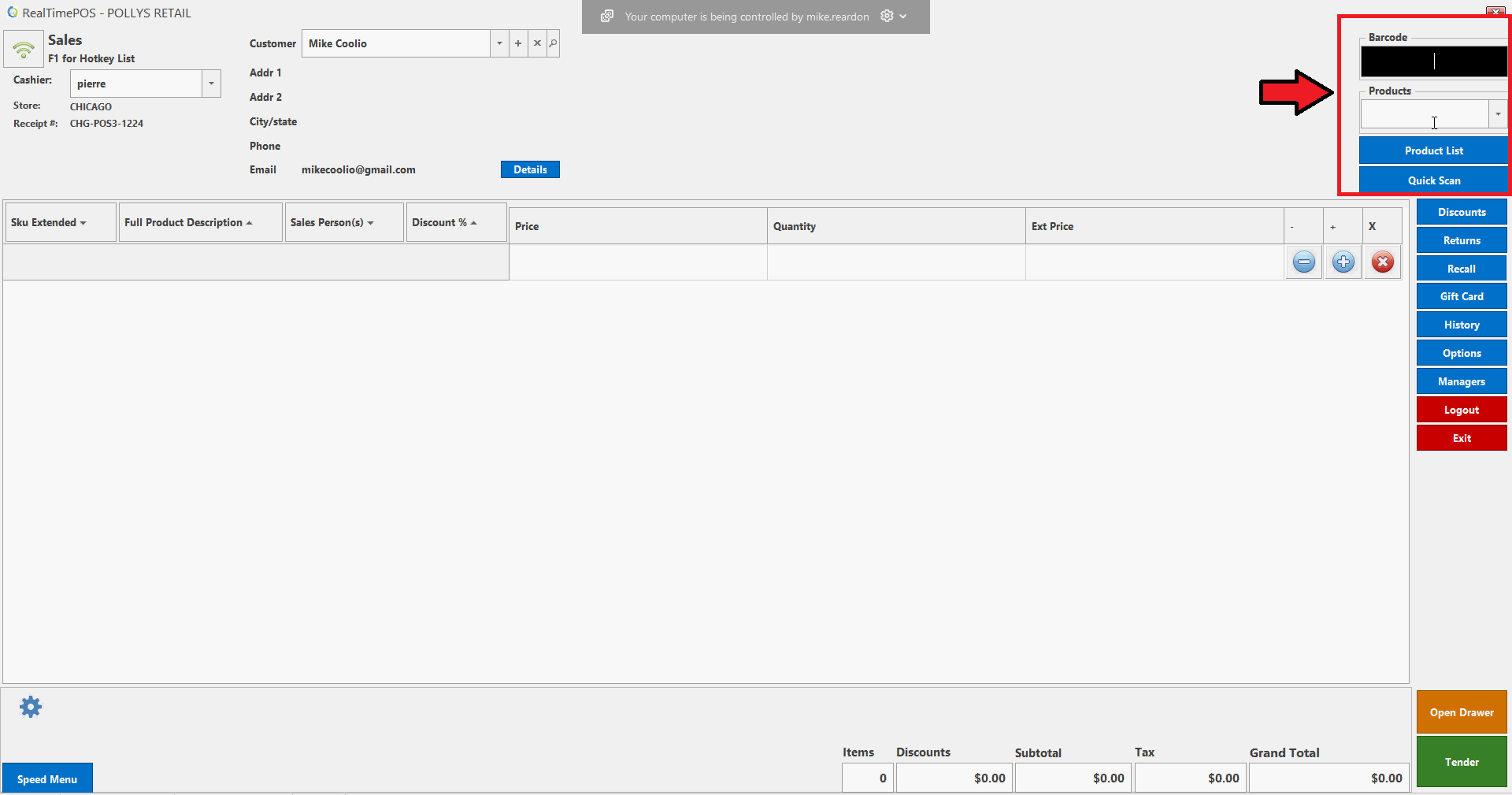
3. Once the item(s) have been added, click the Options button.
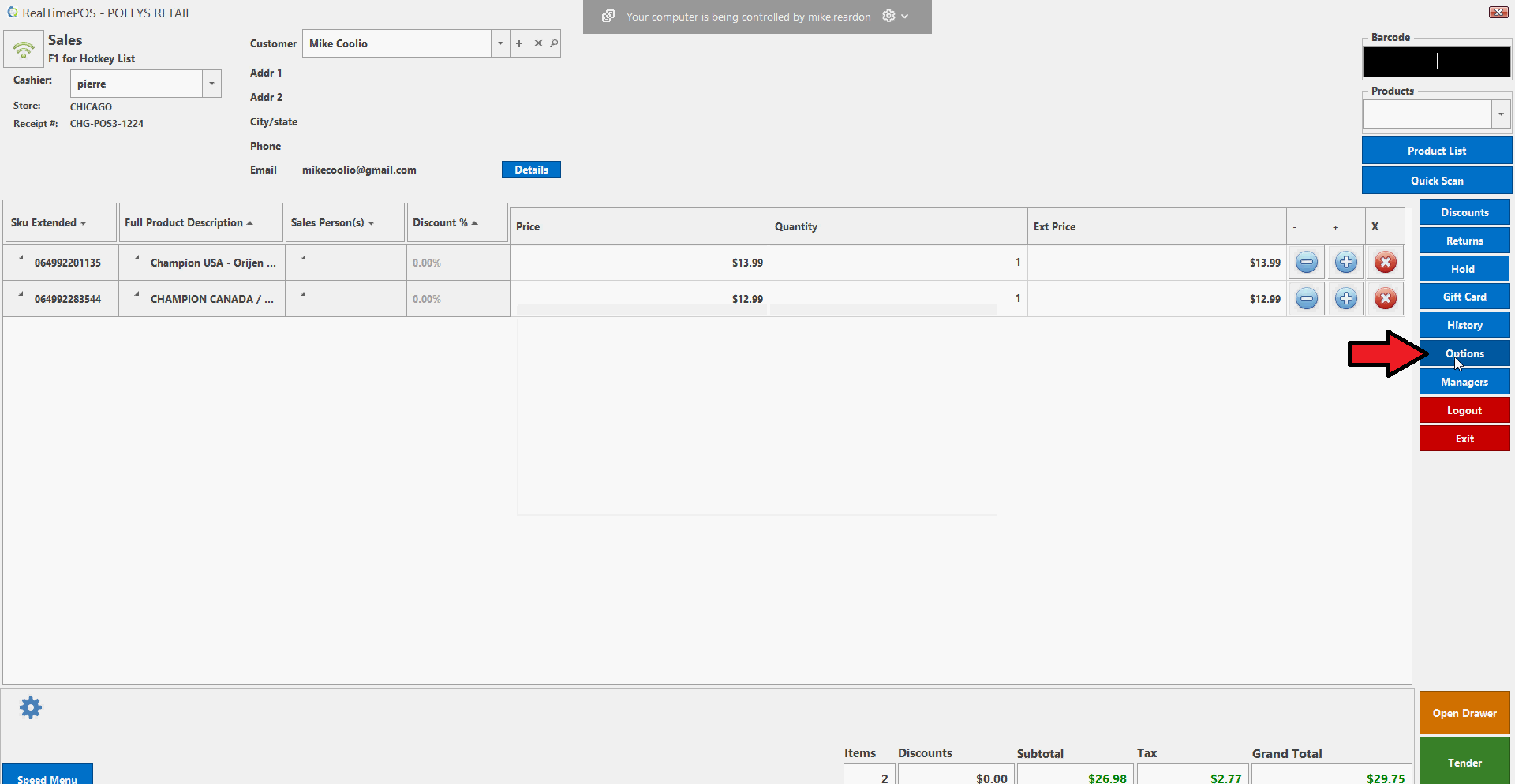
4. Select the Astro Loyalty button.
5. The integration will then search in Astro for that customer. If the customer is not already in Astro, you'll be able to create a new Astro account for them. If they are in Astro already, then you can click to link them to their Astro Pet Owner account.
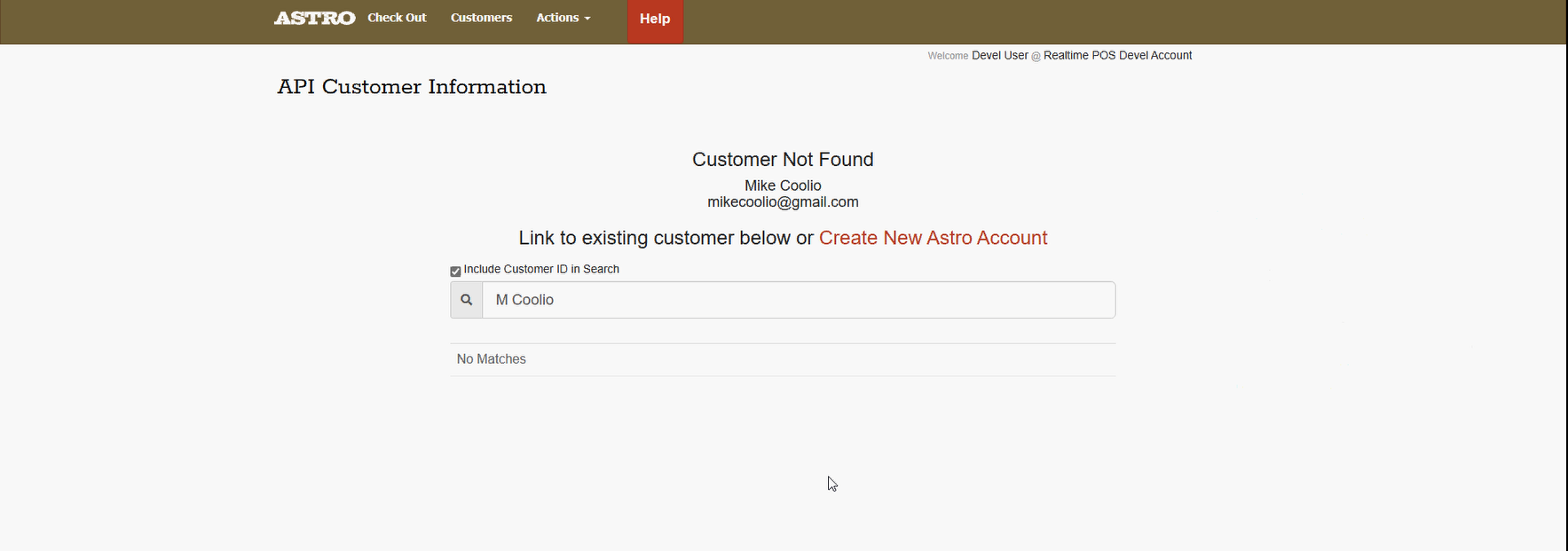
6. You'll then be taken to the Astro Checkout page. Make sure everything under Today's Purchases look correct.
7. Switch back to Realtime POS and select Tender to finalize the transaction.
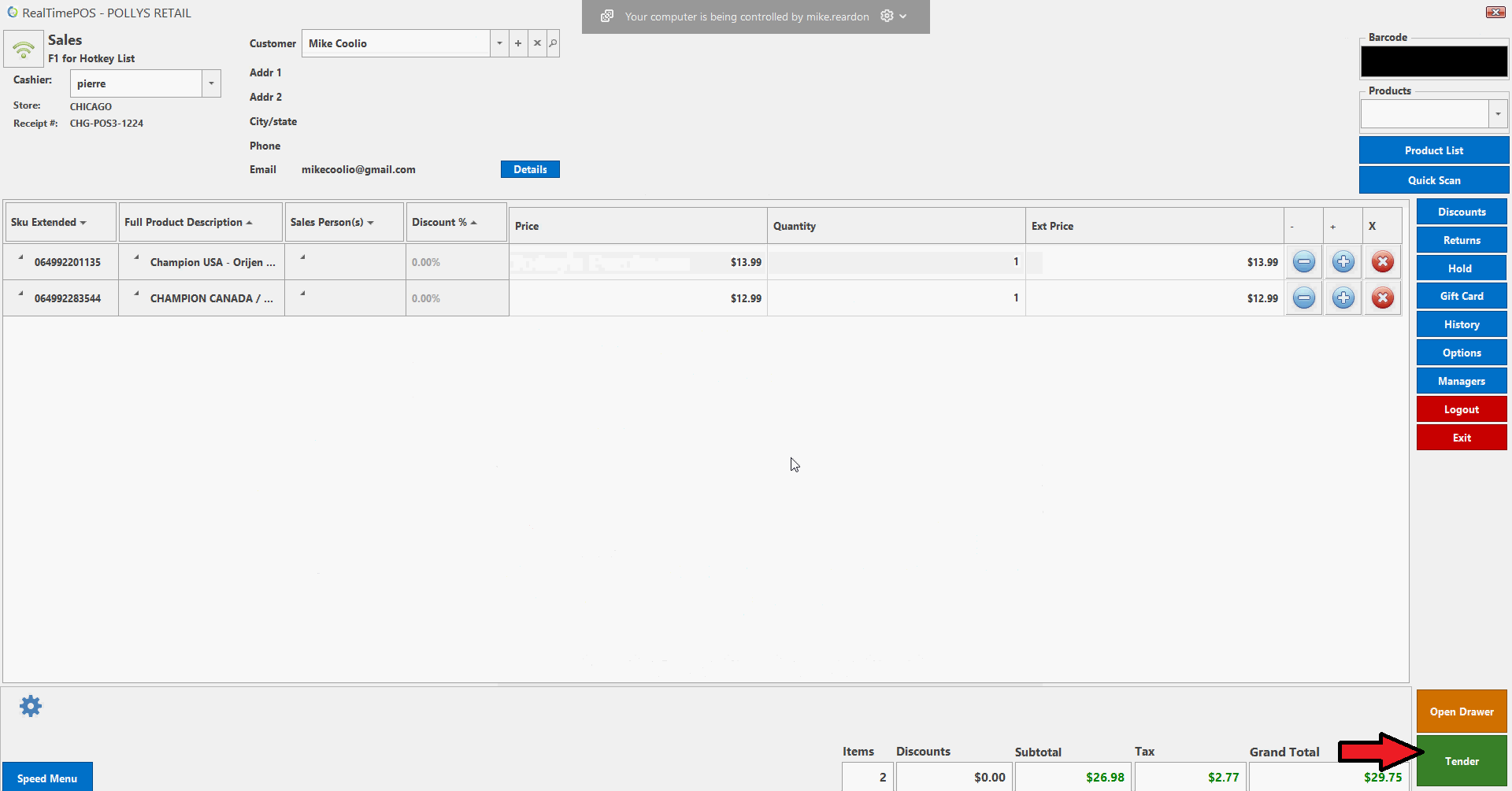
8. Collect Payment.
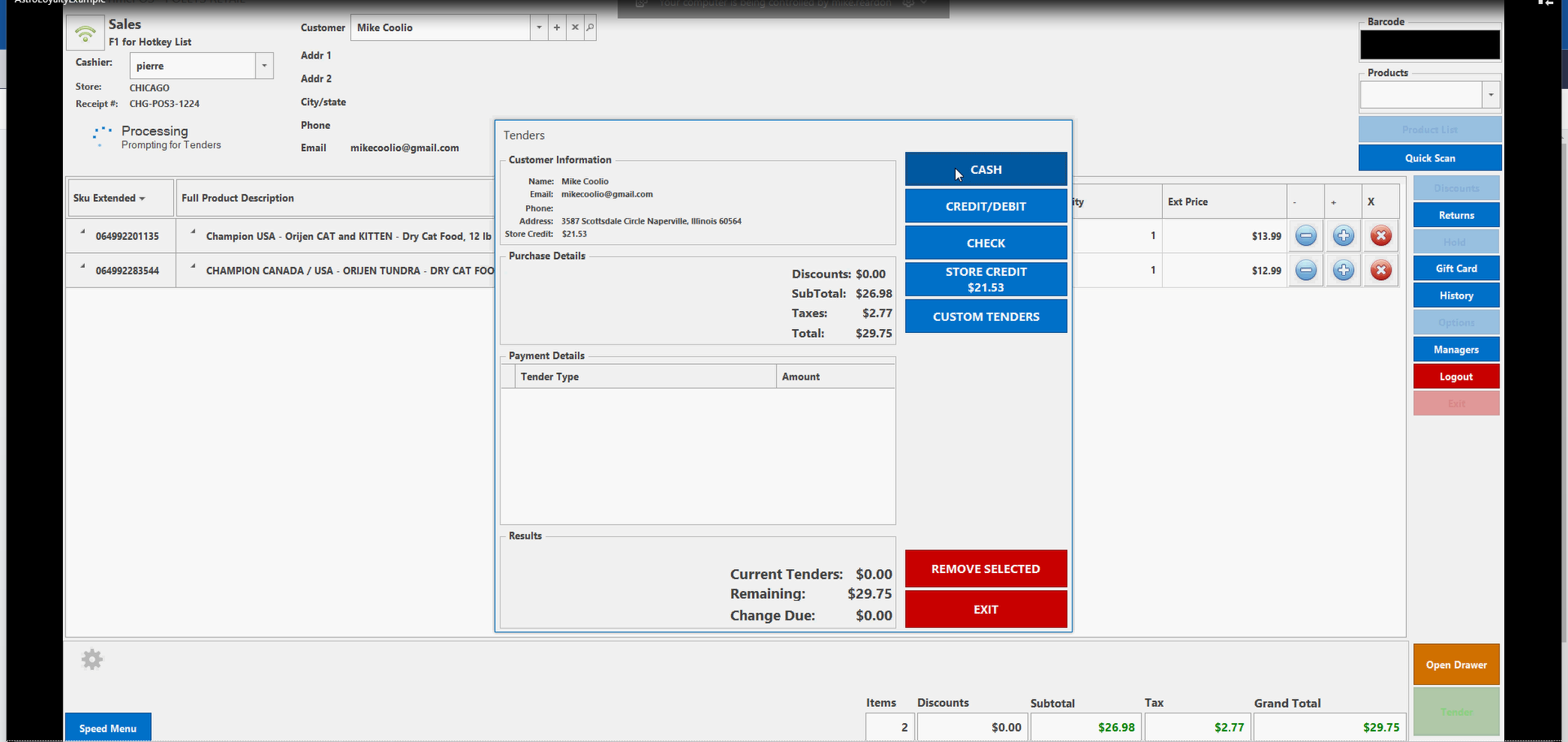
9. Switch back to Astro and click Checkout.
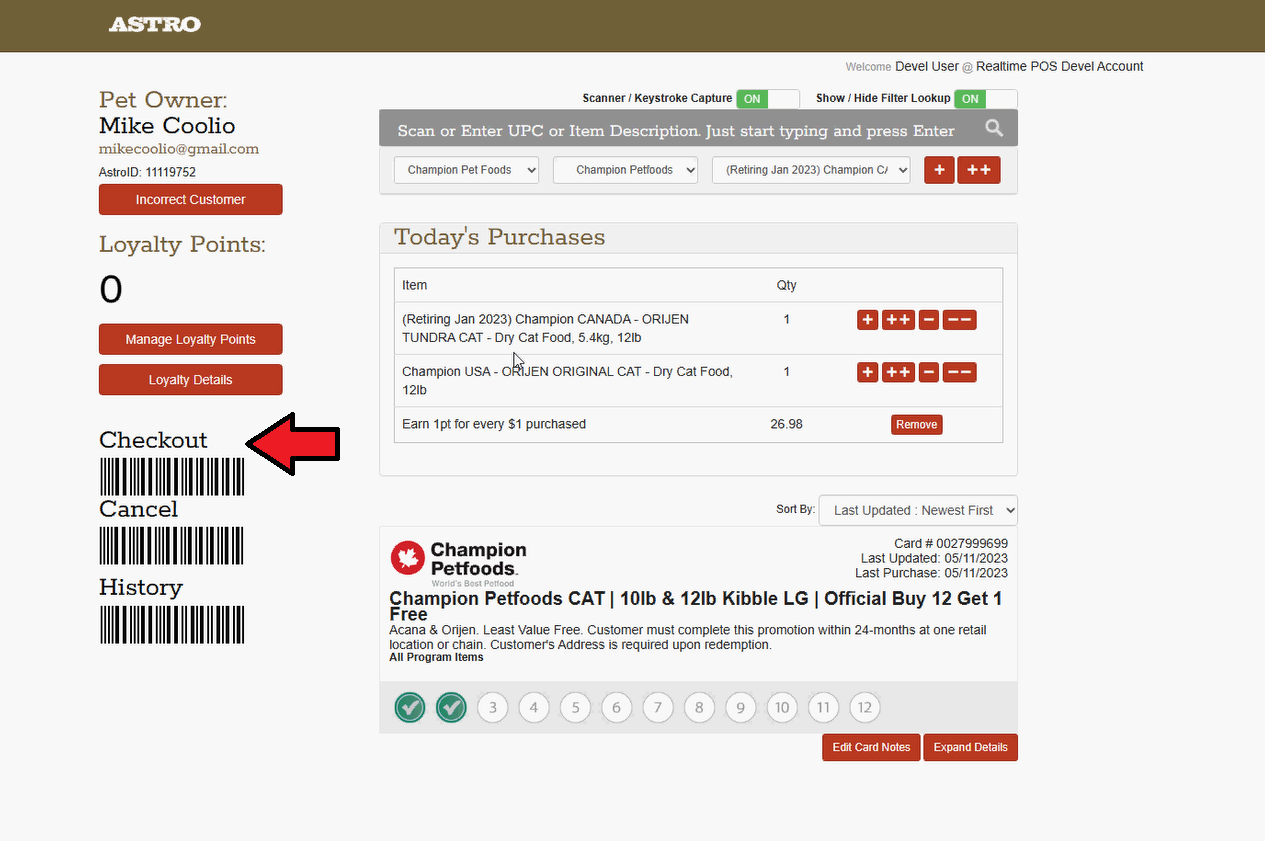
10. Click Finished in Astro.
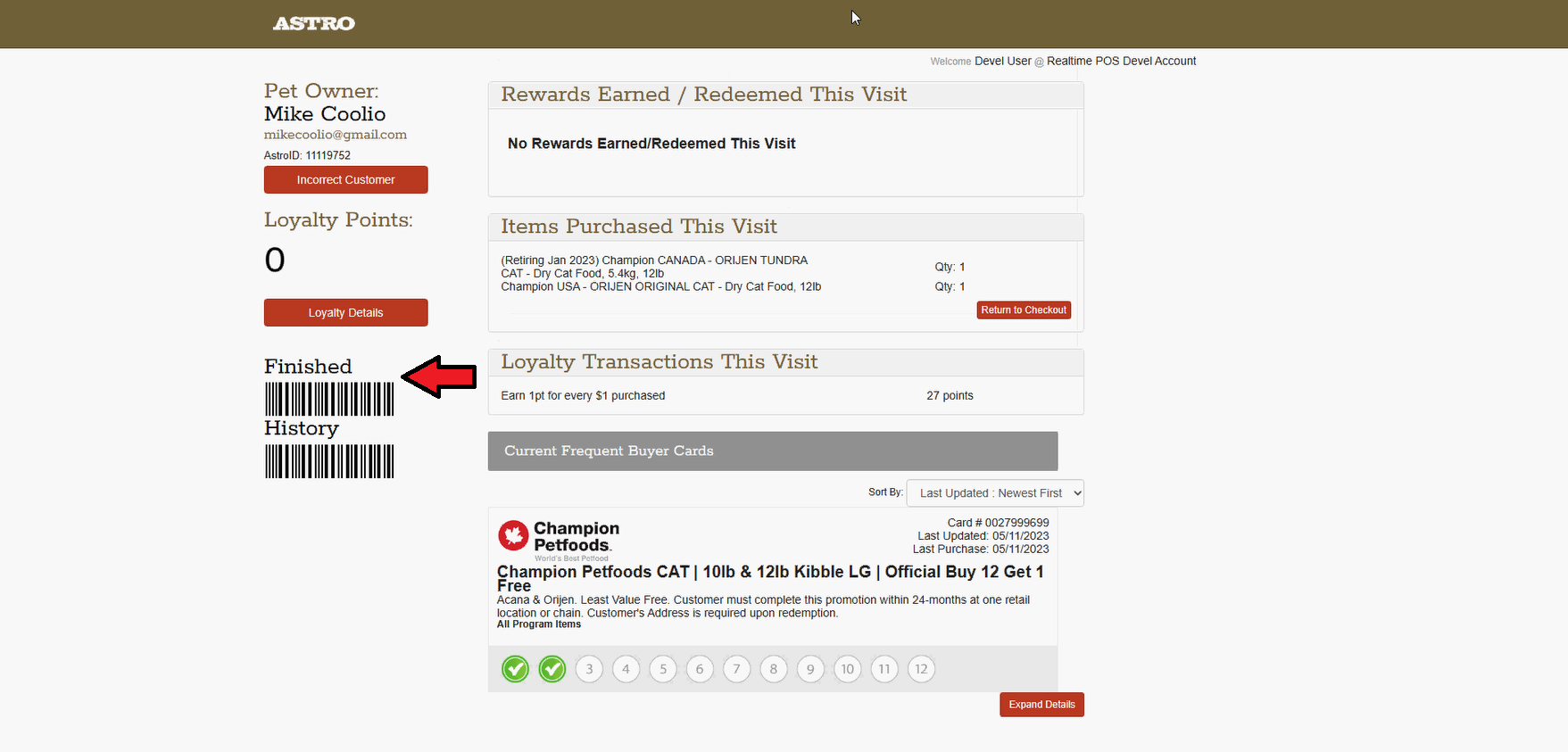
Related Articles
Checkout Customers | 2 | MyTime (Query String Integration)
Send Ticket Details to Astro Loyalty in POS: Navigate to POS > New Ticket Search for the desired client in the client search bar Select the Products tab Use the search bar to search for the desired product from the product list Add the product to the ...POS Integration Options | Astro Retailers
POS Integration Addons & API Integration Methods: We are so thrilled and truly honored that so many amazing POS Companies choose to partner with us and whose programmers worked so hard with us to develop integration with Astro! Here is a breakdown of ...How to Enable | 1 | MyTime (Query String Integration)
Things To Know: You must have an active Astro Loyalty plan. Learn more about Astro Loyalty plans here. Astro Loyalty Integration is controlled by a hidden setting that only the MyTime team can enable. To enable the hidden setting, please contact ...How to Checkout & Redeem Offers | Lightspeed Web Browser | Partial Integration
Make sure you are enrolled in Astro Offers before proceeding. For enrolling in Offers on Astro please view: How to Enroll in Offers | Astro Offers How to Redeem Free Good Offers: 1. In Lightspeed go to Sales. 2. Select New Sale. 3. Look up or Add the ...Checkout & Redeem Offers | Lightspeed X Series POS via Chrome Extension Only | Partial Integration
How to Checkout & Redeem Free Good Astro Offers: 1. You can start your Lightspeed X Series sale as you would normally by adding your customer's name to the sale. 2. If you are not already logged into Astro, you can log in via the link. 3. The ...