Store Locator Overview | My Pet Eats Local

My Pet Eats Local is still in BETA testing. Store Locator coming soon.
When a customer selects "Find My Store" or "Locate Your Store" on the My Pet Eats Local website, they will be taken to a store locator map. This is how new customers will be able to locate your store!
Filter Options:
Country:
The first option they can filter by United States or Canada.
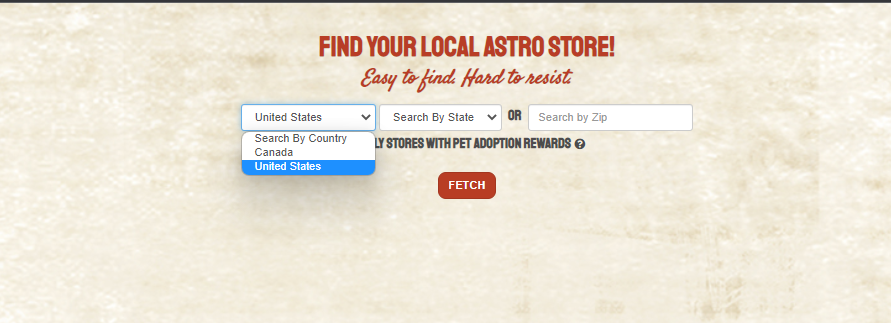
State/Province:
Then they can use the second option to search by States in the US or Provinces in Canada.
Zip Code/ Postal Code:
Or the customer can search by a specific zip code in the US or by postal code in Canada.
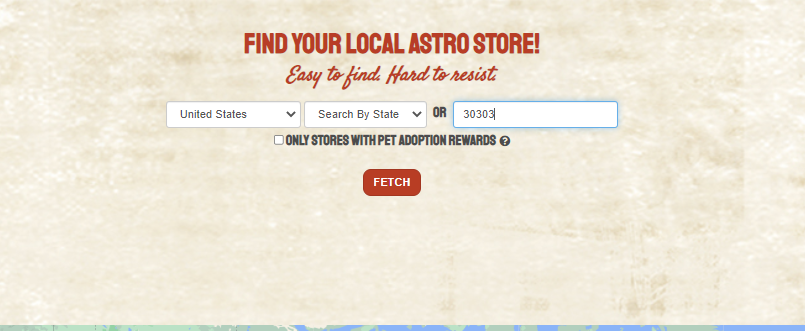
Store Information:
When a customer narrows done their search using the options above, they will see red icons indicating an Astro retailer on the map.
In this example, we searched via Zip Code.
If the customer clicks on the red icon, it will show your store's information based on what is listed in your Astro account. Your logo will appear (if you uploaded one into Astro), your Store's Address, Phone Number, and Contact Email (if that information is listed in your Astro account),

To update any of this information, please view this article: My Astro Landing Page Setup | Actions
If you are participating in the Sharing The Love programs, an icon will appear next to your store name letting customers know that adoption programs are available at your location.
Here is an example of our demo store:
The customers can then view your Astro webpage for information about the frequent buyers, offers, or adoption programs that you may be enrolled in on Astro.

This will show you what the customer's will see on their end. The store information listed on the store locator will also show on the left hand side and your logo in the middle. There is also links to download the Astro Loyalty Consumer Mobile App on the right.

More information on the Log in option via web browser is coming soon!
Related Articles
My Pets Eat Local | Frequent Asked Questions
What is My Pet Eats Local (MPEL)? We help pet owners everywhere understand and gain the value of supporting local, independently-owned pet stores. The savings, the experience, the quality nutrition, and community support. That’s what we’re all about! ...Astro Marketing Suite | Overview & Video Tutorials
Overview of the Astro Loyalty Marketing Suite Have you ever wished there was a way to communicate with your customers that was both quick and easy while still being sincere and personal? Now with the Astro Loyalty Marketing Suite you will have the ...Multi-Media Template Campaigns | Overview | Marketing Suite
Multi-Media Templated Campaigns Overview There are two categories of Campaigns on the Astro Marketing Suite: Templated Campaigns & Simple Campaigns. The main difference between the two types is that Templated Campaigns utilize a Template to carry the ...Text Message | Overview | Marketing Suite
SMS Text Messaging - Overview SMS texting is an add-on feature to the Astro Marketing Suite. The cost of the phone number is included in your Marketing Suite subscription, however, you must activate the texting feature by emailing ...Overview
Overview And Terminology Used In Astro Reports Astro Loyalty’s reporting suite makes life much easier. You can see your frequent buyer and rebate/discount fulfillment throughout every step of the process without opening a file cabinet. Customer ...