How to Earn Points By Day? | Advanced | Astro Points
 This Loyalty Points option is included for those that are subscribed to our Loyalty Points and Astro Marketing Suite services. For more information about the Marketing Suite, please view this article: Astro Marketing Suite | Overview & Videos | NEW. If you are new to the Marketing Suite, you can test it out with our 15-day Free Trial! If you have the Basic Loyalty Points and Marketing Suite services already enabled on your Astro account, you can proceed to the steps below. Contact Astro Support: support@astroloyalty.com if you have questions about this feature or need any assistance setting up your Loyalty Points.
This Loyalty Points option is included for those that are subscribed to our Loyalty Points and Astro Marketing Suite services. For more information about the Marketing Suite, please view this article: Astro Marketing Suite | Overview & Videos | NEW. If you are new to the Marketing Suite, you can test it out with our 15-day Free Trial! If you have the Basic Loyalty Points and Marketing Suite services already enabled on your Astro account, you can proceed to the steps below. Contact Astro Support: support@astroloyalty.com if you have questions about this feature or need any assistance setting up your Loyalty Points. Points By Day will allow you to setup points per day of the week. There are probably many ways you could design your points program using this option, these are just a couple of examples:
- Allow points only on specific days of the week, so customers who come in on those day can earn points.
- Allow points only on specific days of the week, so customers who come in on those day can earn points.
- Allow double points on a specific day(s)
How to Set up Points By Day:
1. As an Admin user, go to your Actions menu.
2. Select My Points Setup.
3. You can edit your current Points Event you already created or you can create a new Points Event.
In this example we are going to create a new points event.
In this example we are going to create a new points event.
4. Enter in your Event details and you should see a section for the days of the week. Choose the day(s) you want your customers to be able to earn points.
In this example, we are just going to set up points for Fridays.
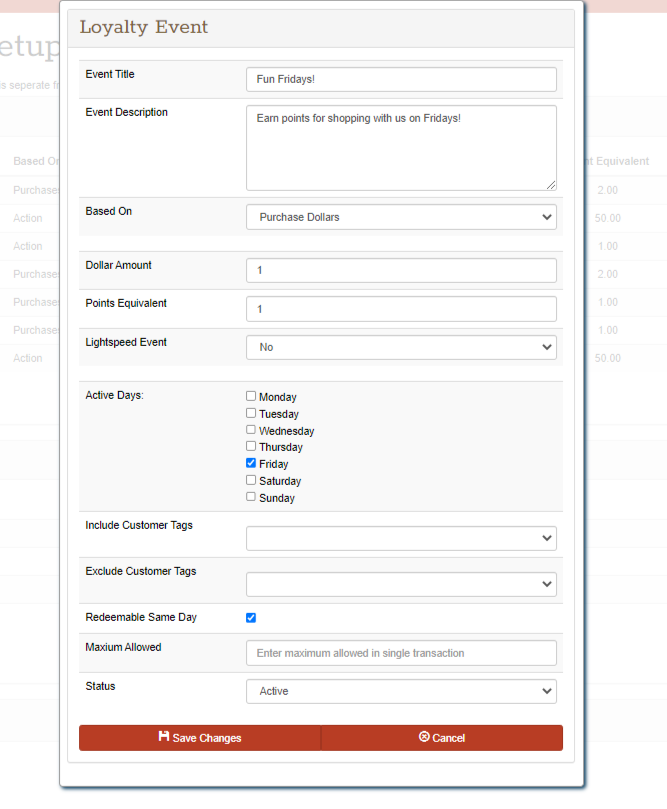
Related Information:
Related Articles
How to Add Additional Action Event Options? | Advanced | Astro Points
This Loyalty Points option is included for those that are subscribed to our Loyalty Points and Astro Marketing Suite services. For more information about the Marketing Suite, please view this article: Astro Marketing Suite | Overview & Videos | NEW. ...Redeemable Same Day | Standard | Astro Points
What is Redeemable Same Day? Redeemable Same Day The Redeemable Same Day setting lets you choose whether customers can use the points they just earned on the same transaction they earned them in. Here’s why that matters: Let’s say a customer spends ...How to Setup Points? | Standard | Astro Points
My Loyalty Points | Astro Mobile App | Customer View
If your Neighborhood Pet Store has a Loyalty Points Program, you will be able to track your progress and view reward opportunities here. 1. If you haven't already, download the Astro Loyalty Mobile app to access your Frequent Buyer information. ...How to Include or Exclude Customers using Tags? | Advanced | Astro Points
This Loyalty Points option is included for those that are subscribed to our Loyalty Points and Astro Marketing Suite services. For more information about the Marketing Suite, please view this article: Astro Marketing Suite | Overview & Videos | NEW. ...