My Pets | Astro Mobile App | Customer View
Here's where you can personalize your experience by adding your pets' information. This feature allows for a tailored experience for your furry friends.
1. If you haven't already, download the Astro Loyalty Mobile app to access your Frequent Buyer information.
Android: https://play.google.com/store/apps/details?id=astroloyalty.com.astro
iOS: https://apps.apple.com/us/app/astro-loyalty-consumer-app/id1479567413
iOS: https://apps.apple.com/us/app/astro-loyalty-consumer-app/id1479567413

You must have an email associated with your Astro Loyalty Pet Owner account in order to use the Astro Loyalty Mobile App. Contact your local Astro Pet Retailer to make sure your account has your email linked.
How to Add a Pet:
2. Click on My Pets.
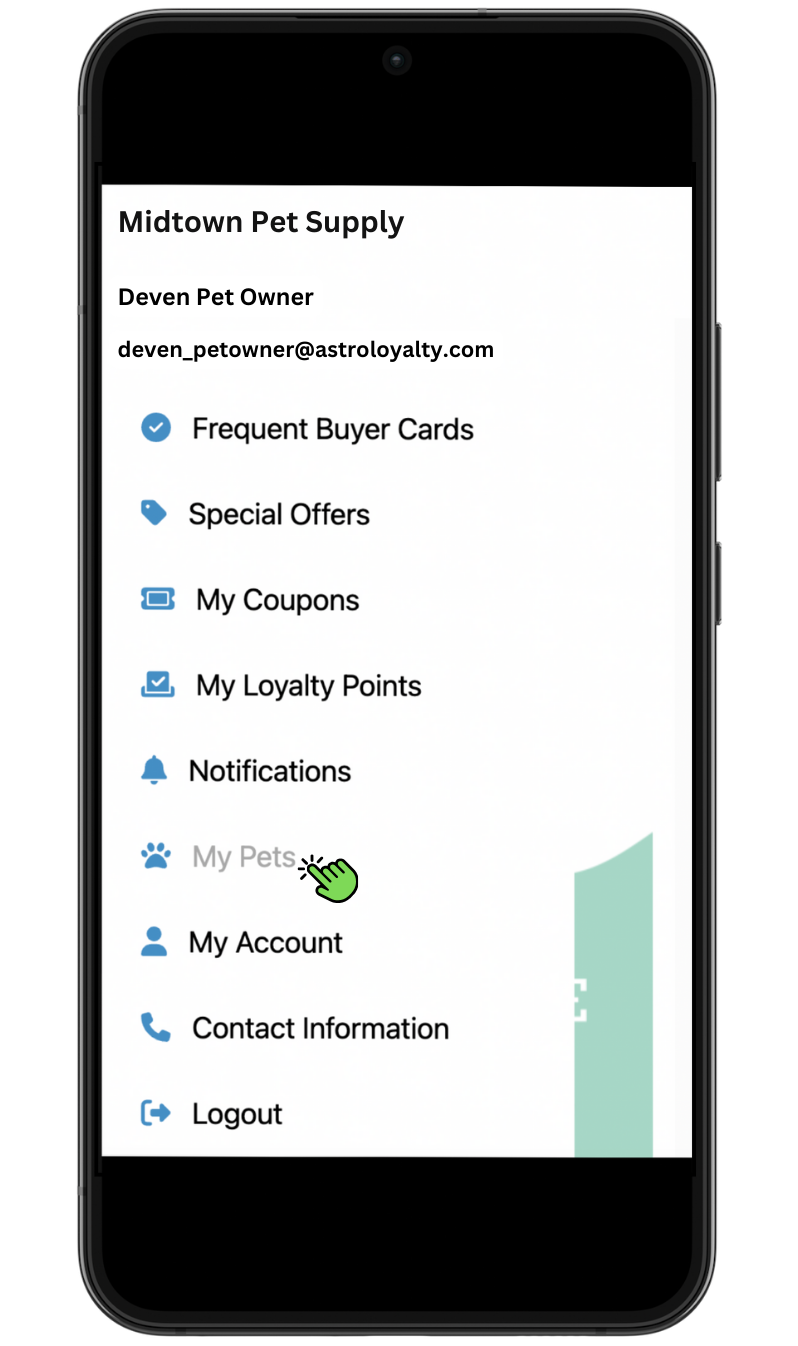
3. Click the Add Pet Button
4. You can then enter your pet's name, select their pet type, choose their birth or adoption month and year, and specify your pet's gender. Once you've completed the details, click the 'Add Pet' button to save their information and add them to your loyalty app.
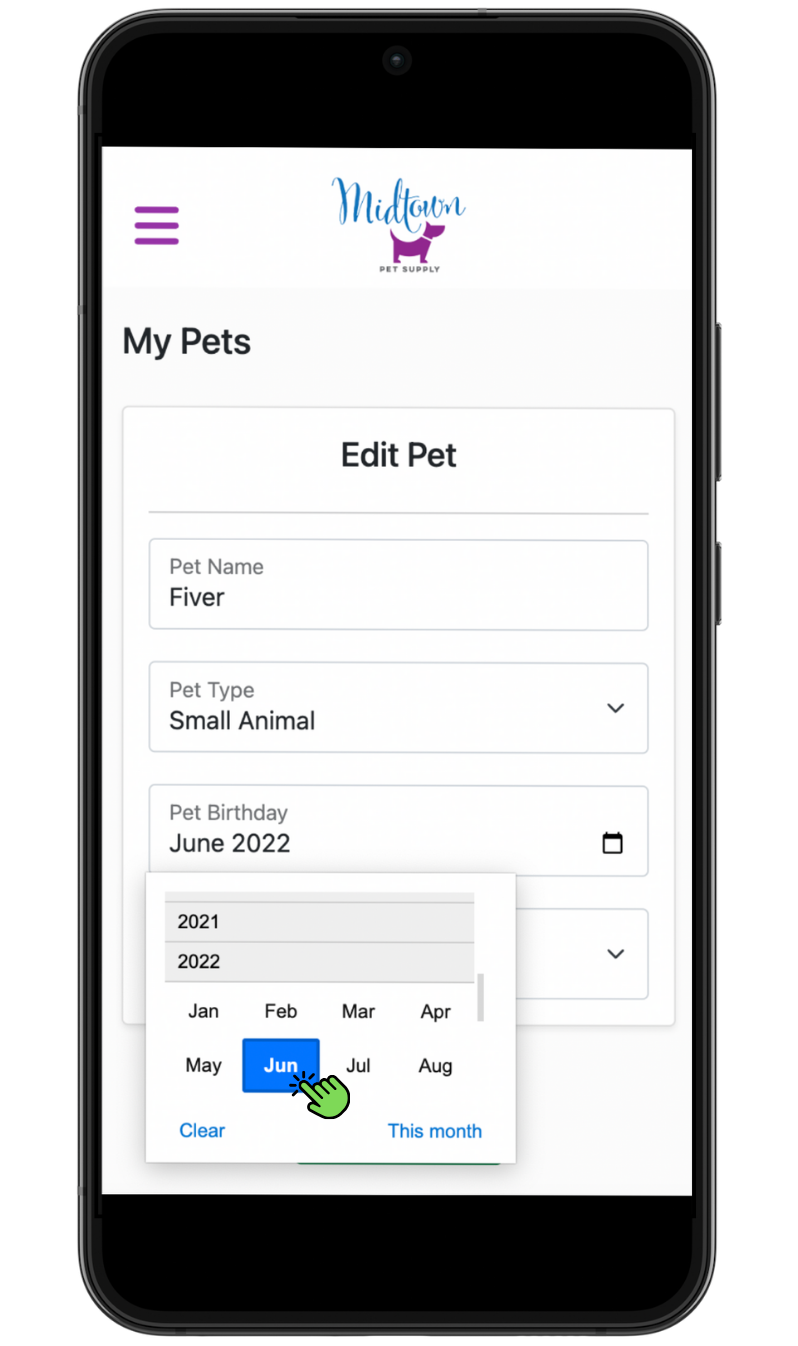
Now your neighborhood pet shop can create promotions and rewards specific to your pets’ personal info- such as Happy Birthday/Gotchya Day bonus points or gifts- or exclusive rewards related to your pets’ species or age.
How to Edit Pet:
1. Click on My Pets.
2. If your local shop has already added any of your pets to your loyalty account during your visits, their information and an icon representing them will already be saved here. If your pet was recently adopted as part of our 'Sharing The Love' Adoption Bundle and has been given a new name, you can easily update their information by clicking the yellow pencil icon.
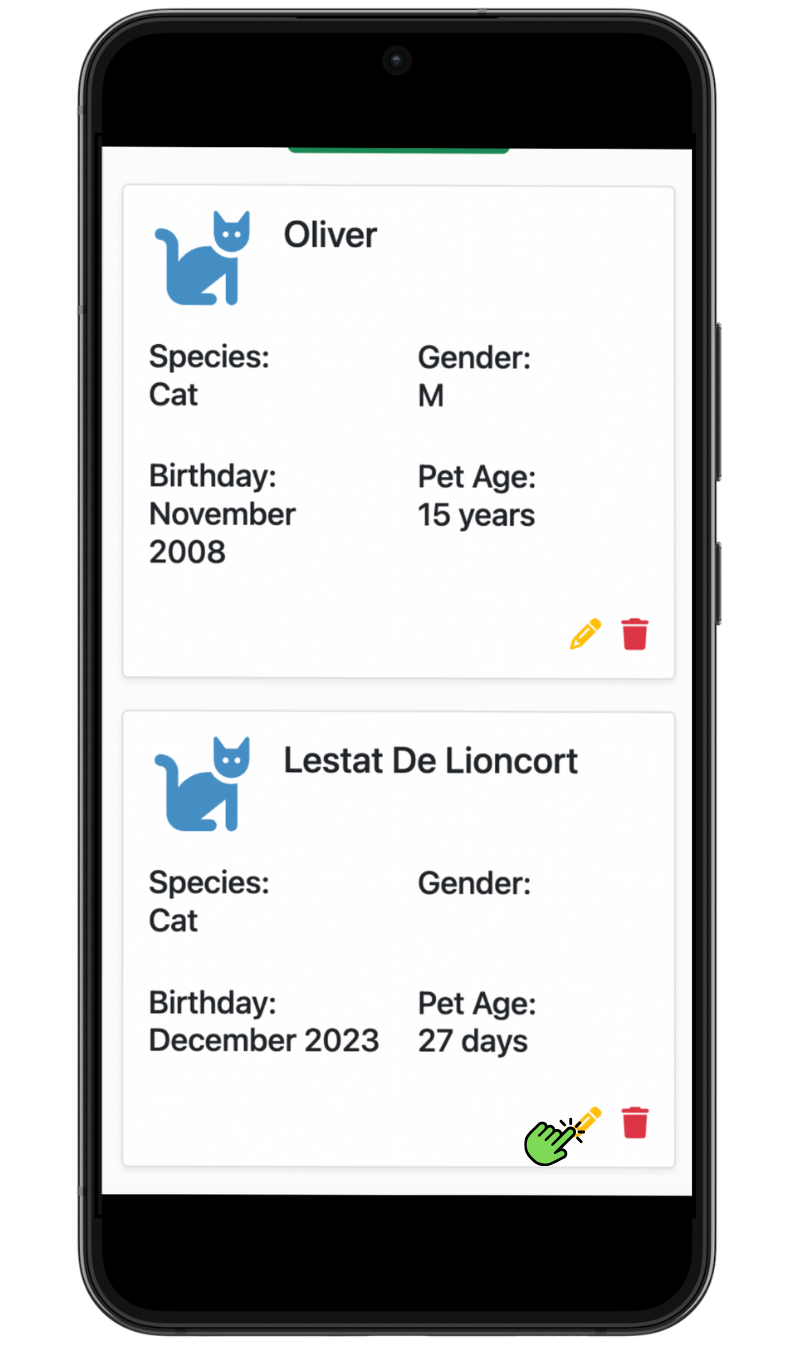
3. You can then enter your pet's name, select their pet type, choose their birth or adoption month and year, and specify your pet's gender. Once you've completed the details, click the 'Save Pet' button to update their information.
Related Information:
Related Articles
My Account | Astro Mobile App | Customer View
Visit the My Account menu to review and make changes to your Pet Owner Account. It's a good idea to check with your neighborhood pet shop to get more information about what types of communications they send via each delivery channel. Some pet shops ...Add a New Customer | Astro Retailers
How to Create a Pet Owner Account for a New Customer: The video above shows how to add a new customer prior to the launch of the Astro Marketing Suite. The main difference between what you see in the video and how it works now is where the Add ...Customer List | Accessing Customer Accounts - Look Up / Edit / Delete / Export
Your customer list is located under the Customers menu at the top of your Astro homepage. You will now see your complete customer list. If you have multiple locations the customer list will look a little different depending on which location you are ...Contact Information | Astro Mobile App | Customer View
1. If you haven't already, download the Astro Loyalty Mobile app to access your Frequent Buyer information. Android: https://play.google.com/store/apps/details?id=astroloyalty.com.astro iOS: ...My Coupons | Astro Mobile App | Customer View
Here, you will find exclusive high-value Astro Coupons created specifically for you and your pet that are sponsored by the brands you love and are only redeemable at your chosen neighborhood pet shop. Astro Coupons are issued based on the loyalty ...