How to Set Max Redemptions Rewards? | Standard | Astro Points
Max Redemption Rewards:
When setting up your Point Rewards you can set a Max Redemptions Per Customer and/or a Max Redemption Lifecycle.
1. As an Admin user, go to the Actions menu.
2. Select My Points Setup.
3. Select Add Reward or you can edit an existing Reward if you already have one set up.
In this example we are going to add a new reward.
In this example we are going to add a new reward.
4. Enter in the Reward Title, Description, and Points Required. Here you will see the two Max Redemption options.
Max Redemption Per Customer:
Allows you to set a limit for how many times the customer can redeem that particular Reward.
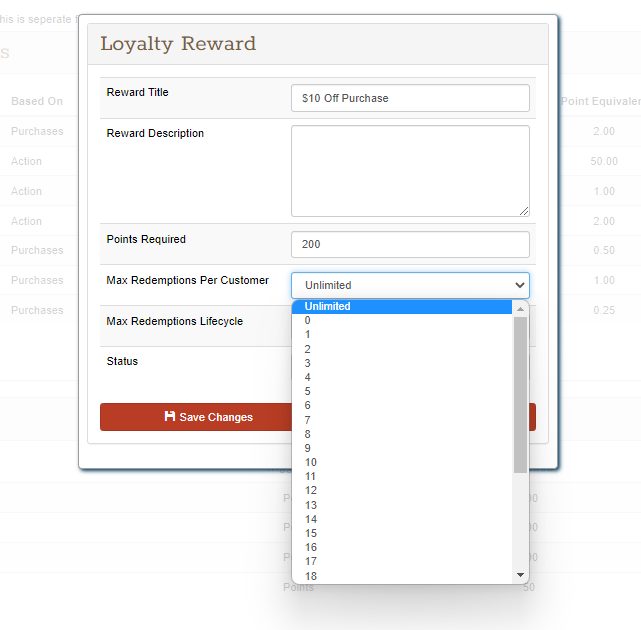
Max Redemption Lifecycle:
Allows you to set a limit on how many times the customer can redeem over a specific period of days.
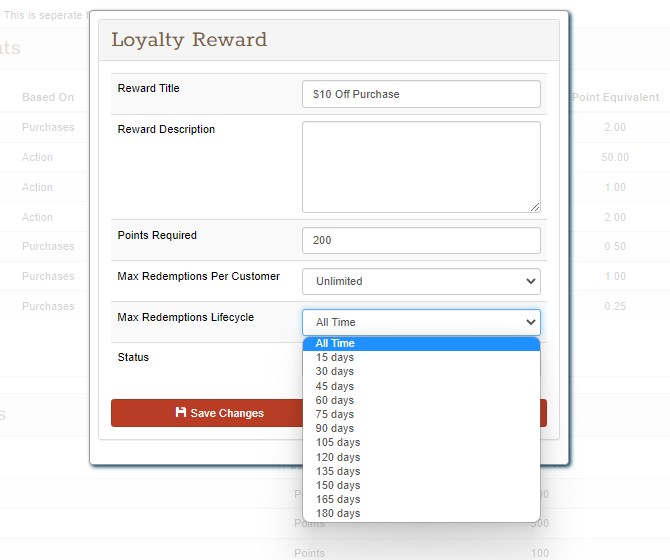
5. Once you have entered in and selected the options you would like, make sure the Reward is set to Active and can Save Changes.
In this example; we set the reward to 1 per customer and lifecycle to 30 days. This means the customer can redeem this particular reward once per every 30 days.
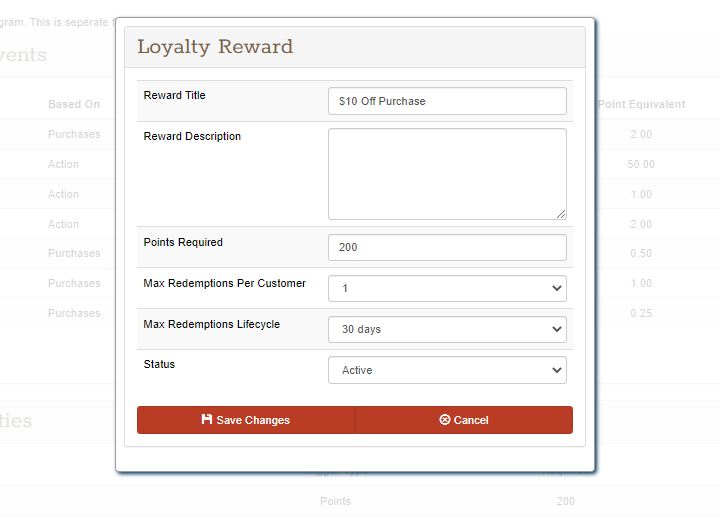
In this example; we set the reward to 1 per customer and lifecycle to 30 days. This means the customer can redeem this particular reward once per every 30 days.
Related Information:
Related Articles
How to Set Max Allowed Points? | Standard | Astro Points
Max Allowed provides you a way to set a limit as to how high you customer's can earn points based per transaction on what you enter in. This option can help avoid accidently entering in more than the customers can earn. For example: If you set a max ...How to Setup Points? | Standard | Astro Points
Redeemable Same Day | Standard | Astro Points
What is Redeemable Same Day? Redeemable Same Day The Redeemable Same Day setting lets you choose whether customers can use the points they just earned on the same transaction they earned them in. Here’s why that matters: Let’s say a customer spends ...Loyalty Points Participation & Redemption Reports | Retailer Reports Menu
If you subscribe to a Loyalty Points program on Astro you will also be privy to a Loyalty Points Participation Report. This report is located in the very last grouping within your Reports header menu. If you are interested in using Loyalty Points, ...Astro Coupons | How to Redeem a Coupon
Coupons can only be redeemed on Standard Astro Accounts, either manually as demonstrated below, or via a RestAPI Style POS Integration - MFG Sponsored Coupons | How to Redeem a Coupon with a RestAPI Style POS Integration. At this time, Coupons are ...