How to Enable eTail Integration | eTail Pet ECOMMERCE

Before you can use Ecommerce, you will need to have the integration enabled on Astro. To do this, please reach out to support@astroloyalty.com and request the API to be enabled for Ecommerce. If you already have Sellit! Plus enabled, you can skip this part.
Store Configuration Setup:
If you have one location or multiple ones you can set up the login information per location, follow these steps.
1. Go to Settings in our POS.
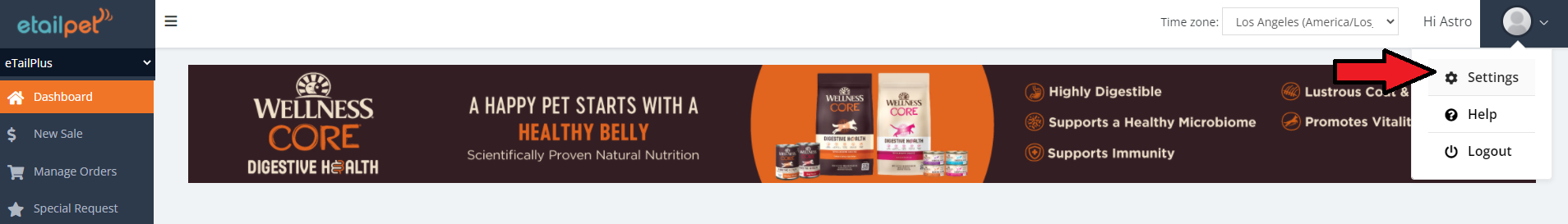
2. Select Stores.
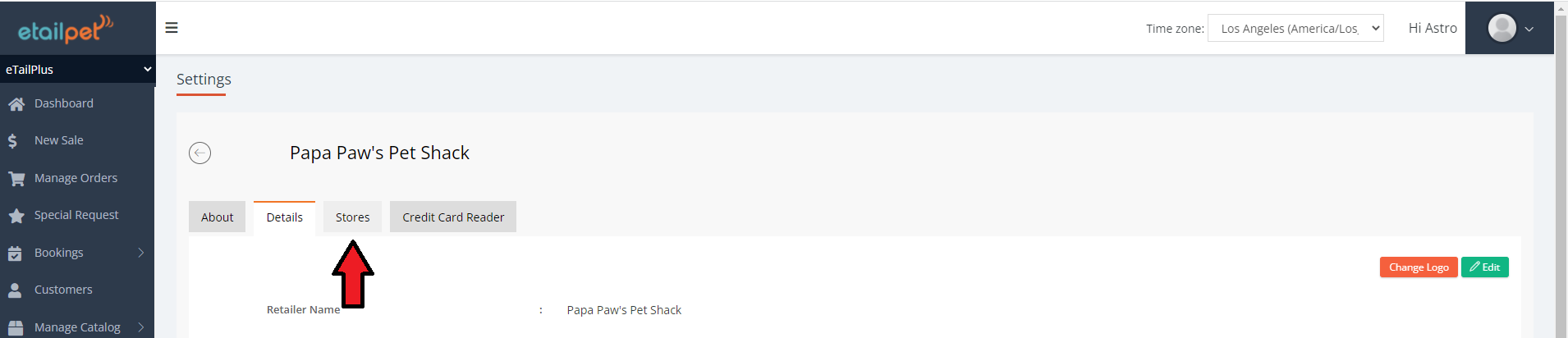
2. Select Stores.
3. Edit the Store information.

You can add stores if you have multiple locations and each one can then be linked to their Astro accounts as well.
4. Scroll down to the Third Party Integration section and check the box for Astro Loyalty.
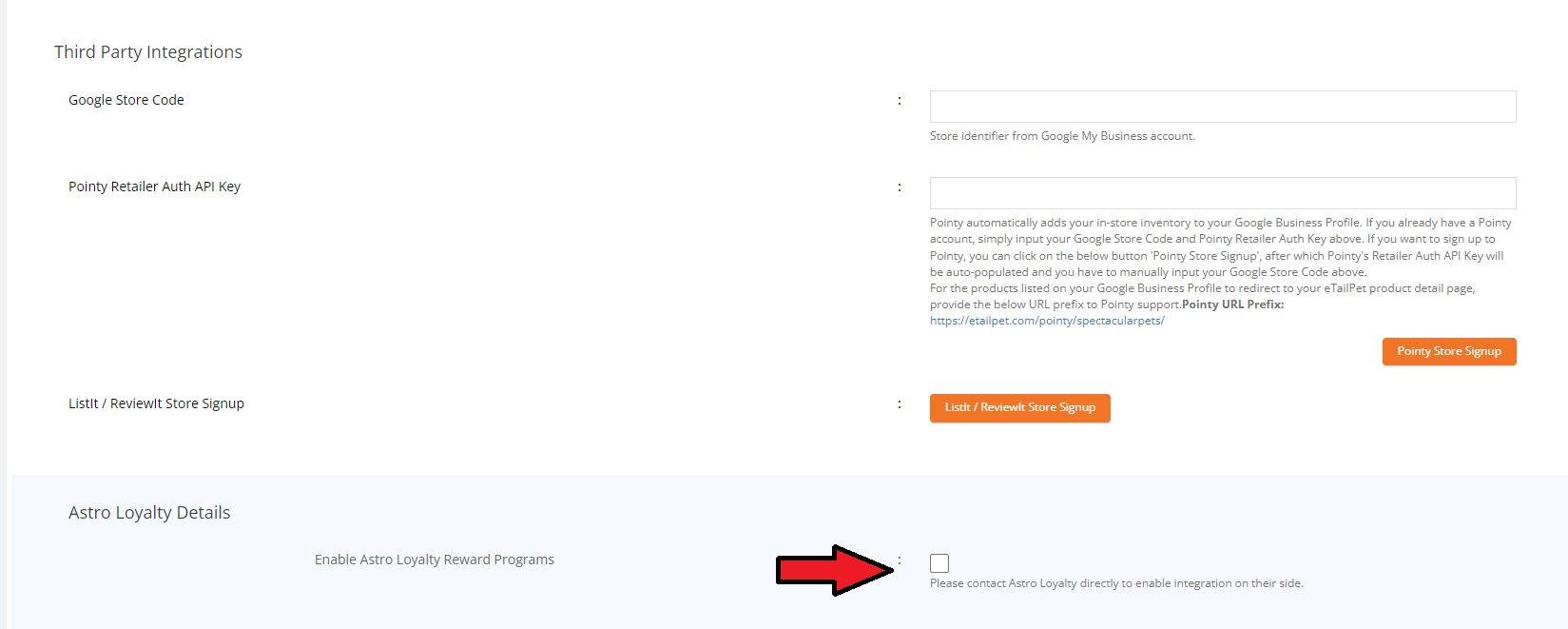
5. Enter in your Astro username and password.
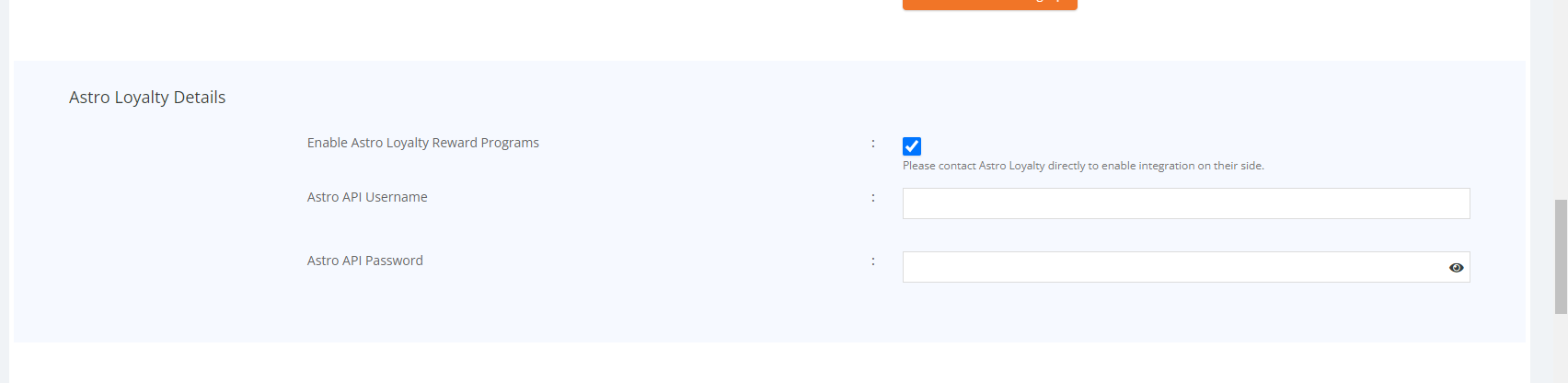
6. Scroll down and Save.


Repeat these steps if you have multiple locations. You'll be able to add their Astro login information per store.
7. Reach out to our Support team at support@astroloyalty.com, so that we can enable the integration on your Astro account as well.
Related Articles
Checkout & Redeem Frequent Buyer | Customer Side | eTail Pet ECOMMERCE
Keep in mind that this demo account may look different compared to your ecommerce website. Make sure you are enrolled in the Frequent Buyer programs on Astro. Here is an article on enrolling: How to Enroll in Frequent Buyer Programs on Astro Checkout ...How to Enable eTail Integration | eTail Pet SELLIT! PLUS POS
If you are using the SELLIT! PLUS POS system, here are the steps to enable the eTail Pet integration. Store Configuration Setup: If you have one location or multiple ones you can set up the login information per location, follow these steps. 1. Go to ...Checkout Free Goods and Rebate Offers | Customer Side | eTail Pet ECOMMERCE
This will show you how your customers can check out on your ecommerce site for Astro Offers. Keep in mind that this demo account may look different compared to you ecommerce website Make sure you are enrolled in Offers on Astro. Here is an article ...How to Enable | Shopify Ecommerce Integration
Ecommerce Instructions *The Shopify Ecommerce integration is by Mighty App. If you are a Non- Mighty App account, there is a fee for using their app. Please contact their support for any questions about the integration: ...Checkout & Redeeming OFFERS | eTail Pet SELLIT! PLUS POS
In this article we will go over redeeming a Free Good and Rebate type of Offers. Make sure you are enrolled in Astro Offers before proceeding: How to Enroll in Offers | Astro Offers Checkout and Redeem Free Good Offers: 1. Go to New Sale. 2. Enter ...